Data Deletion Request Procedure for LyveCom Users
If you wish to have your personal data deleted from our system, please follow the procedure outlined below:
Compose an email to us at hello@lyvecom.com.
In your email, make sure to include the following details:
Your full name.
The email address associated with your LyveCom account.
A clear request to delete your personal data from our system.
Or fill out the form below
After we receive your email, our team will process your data deletion request. You will receive a confirmation email from us containing a confirmation code and a link where you can check the status of your deletion request.
Please allow us some time to process your request. We will notify you once the deletion process is completed.
If you encounter any issues with this process, or if you have any questions, please don't hesitate to contact us at hello@lyvecom.com.
Please Note:
Deleting your data will result in the removal of all your personal information from our system. This action may limit or disable your ability to use our services associated with that information. Please ensure you understand the implications of data deletion before submitting your request.